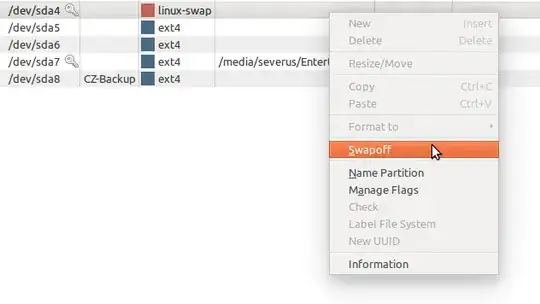Follow these steps to increase your /home partition.
Create a Ubuntu Live USB and boot from it.
Go to Gparted and turn off your swap partition. (Rightclick-->swap off)
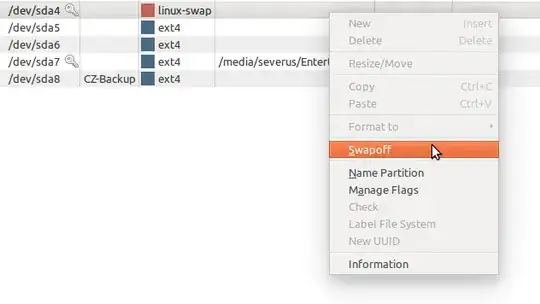
Rightclick on swap partition-- > "Resize/Move"--> Move it to the Rightmost area.
Right click on home partition (/dev/sda6) --> "Resize/Move" --> Increase its size by dragging it.
Apply changes.
Now you need to Correct the UUID entries in the fstab file.
(If you move your /boot partition)
Chroot to your original / partition and reinstall grub:
Execute the following commands in sequence.
sudo mount /dev/sda5 /mnt
sudo mount /dev/sda8 /mnt/boot
for i in /dev /dev/pts /proc /sys /run; do sudo mount -B $i /mnt$i; done
sudo chroot /mnt
grub-install /dev/sda
update-grub
exit
Update the UUID entries in fstab file as given below:
Open another terminal and execute :
sudo blkid
Open one more terminal and execute :
sudo gedit /mnt/etc/fstab
Replace the UUID entries of sda6 & sda7 (& sda8 if you move the boot partition too) with those of the output given from the blkid command.
Reboot.
](../../images/6d50b74089dc56a73399ed5d2f15f1d1.webp) click to see full resolution
click to see full resolution