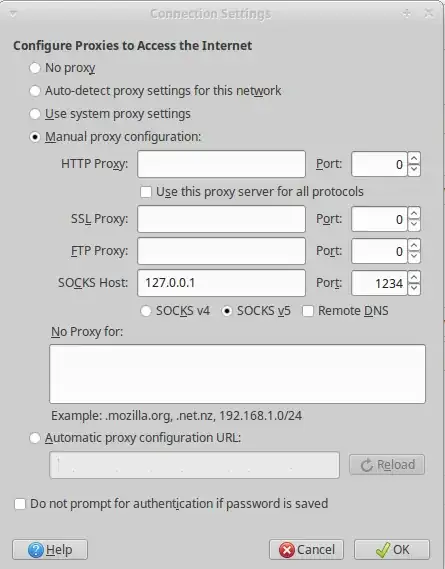I am having difficulty making connections to websites using Firefox over a tunneled SOCKS proxy. SOCKS4/SOCKS5 makes no difference.
I set up the tunnel with
ssh -D 1234 id@remotehost.example.com
then point Firefox's SOCKS proxy to localhost on tcp/1234.
One key point to note here is that the tunnel I am setting up is on a remote server I have been using for this purpose for many years. I have proxied FF and other browsers through it for many thousands of sessions on a dozen or more different platforms across all major OSes. Once I get it working, it always works smoothly. However, on this particular instance of FF, I get odd and intermittent problems.
The problem is that FF doesn't seem to "want" to establish a connection. I type in a URL or click a link and I instantly get "Unable to connect" / "Firefox can't establish a connection to the server at ..." When I say "instantly," I mean this pops back to me in some small fraction of a second.
So I hit "Try again" or the little reload arrow. And I do it again, and again, and again, as rapidly as I can. And after a few tries -- sometimes 3-4, sometimes as many as 15-20 -- I get a connection and everything works! So the tunnel / SOCKS connection is available, it's just that FF refuses to use it until it is bullied into doing so. Once I get a connection, further reloads do not cause it to be lost.
I have some add-ons, but a) I've disabled them selectively with no help, and b) I have (of course) tried safe-mode. There is no change.
Any suggestions?