I have Ubuntu 14.04 dual boot with Windows 8
So I decided I need to reinstall Ubuntu to increase its space.
I went to Windows 8 and deleted the Ubuntu partitions and now I can't turn on my computer or anything and I keep getting 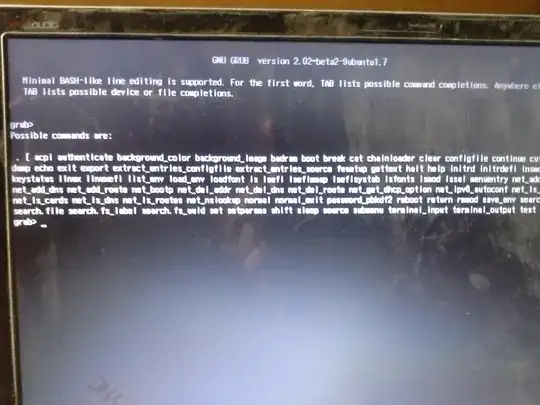 every time.
every time.
My highest priority is not to touch other partitions.
I already have tried this: