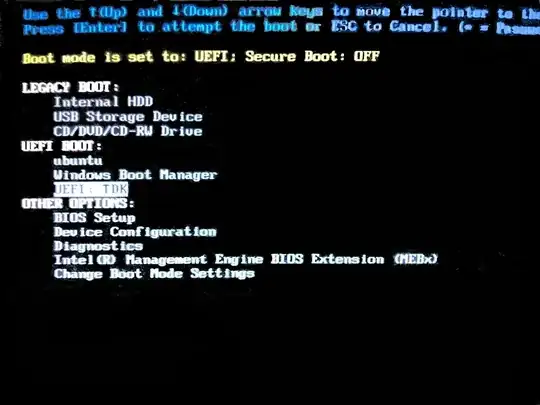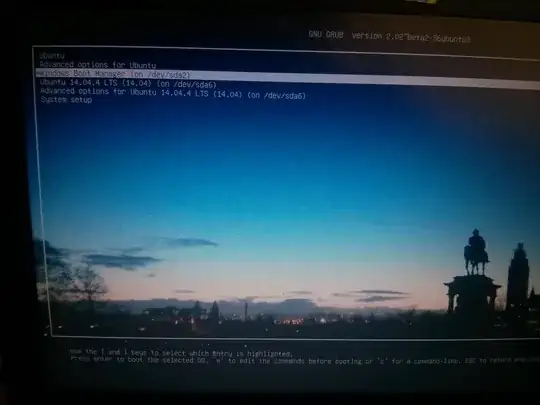I have had dual boot for a while now, having Windows 10 and Ubuntu 15.04. It was working perfectly. When I turned on the PC Grub would show up with Ubuntu and Windows 10 as options, both worked perfectly.
After messing around with Ubuntu l decided to reinstall it, so l downloaded Ubuntu 16.04, made a bootable USB and installed it over Ubuntu 15.04.
The problem is, now that I have Ubuntu 16.04 Grub won't load Windows 10, instead it displays an error as shown below.
Windows Boot Manager
Windows failed to start. A recent hardware or software change might be the cause. To fix the problem: 1. Insert your Windows installation disc and restart your computer. 2. Choose your language settings, and then click "Next." 3. Click "repair your computer." If you don't have this disc, contact your system administrator or computer manufacturer for assistance. File: \Boot\BCD Status: 0xc000000a Info: The Boot Configuration Data for your PC is missing or contains errors.
The curious thing is, I CAN boot Windows if I change from Legacy to UEFI or by pressing F12 (boot manager) and choosing Windows from the options.
It used to work fine and I don't know how I messed up.