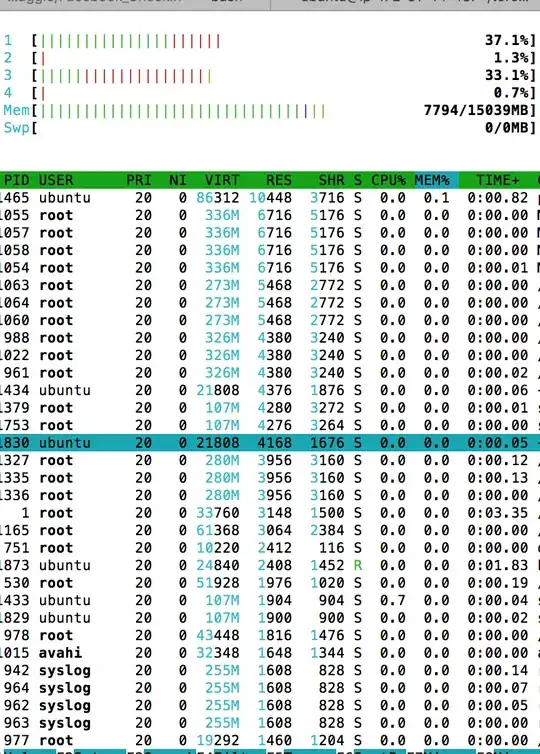
Attach is the screenshot of htop program. The memory usage always increase, but I could not find what program is eating my RAM. Afterwards, only 200MB memory left free :'(.
Could you give me some hints to fix this problem?
Update:
I stop all the processes I know (in fact there is only one process I ran), wait about 30 minutes and do
free -m
total used free shared buffers cached
Mem: 15039 14687 352 0 1 16
-/+ buffers/cache: 14669 370
Swap: 0 0 0
It seems to me that the memory free space will never come back.
Update 2
ps aux --sort -rss | head
USER PID %CPU %MEM VSZ RSS TTY STAT START TIME COMMAND
root 1060 0.0 0.0 279756 3320 ? Sl 15:11 0:00 /usr/lib/policykit-1/polkitd --no-debug
ubuntu 1830 0.0 0.0 21808 3240 pts/1 Ss 15:12 0:00 -bash
root 751 0.0 0.0 10220 2296 ? Ss 15:11 0:00 dhclient -1 -v -pf /run/dhclient.eth0.pid -lf /var/lib/dhcp/dhclient.eth0.leases eth0
root 1054 0.0 0.0 344384 2264 ? Ssl 15:11 0:00 NetworkManager
root 1 0.1 0.0 33760 2072 ? Ss 15:11 0:03 /sbin/init
root 1327 0.0 0.0 287352 1712 ? Sl 15:11 0:00 /usr/lib/accountsservice/accounts-daemon
ubuntu 20475 0.0 0.0 17324 1424 pts/1 R+ 15:48 0:00 ps aux --sort -rss
syslog 942 0.0 0.0 262132 1328 ? Ssl 15:11 0:00 rsyslogd
root 530 0.0 0.0 51928 1268 ? Ss 15:11 0:00 /lib/systemd/systemd-udevd --daemon
** Update 3: **