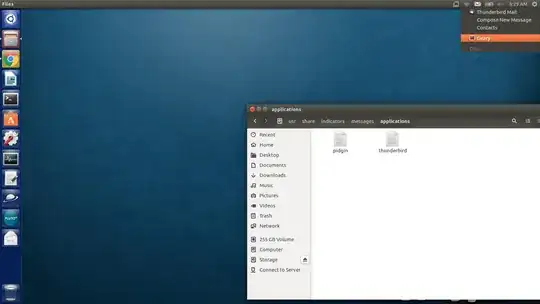I uninstalled Geary but for some reason it still shows in the Messaging Menu with a "No" symbol as an icon. I tried restarting.
Under /usr/share/indicators/messages/applications there are only Pidgin and Thunderbird.
I don't understand why or how Geary is still showing in the menu. I've attached a pic of the menu with the applications folder open as well.