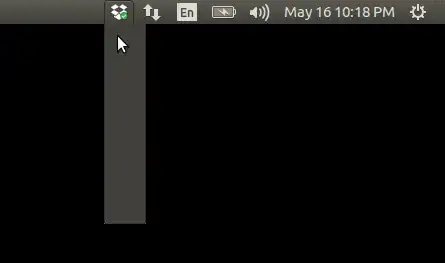I recently installed Ubuntu 16.04 and as I am more comfortable with Gnome classic, I have installed gnome-session-flashback and happily using that. It has some issues that can be tolerated. However, one thing that's really bothering me is that when I click at Dropbox icon in indicator applet I get a black dropdown that shows nothing. (Please see figure below.) Any suggestion how to solve this issue?
4 Answers
I had the same problem and this solved the issue for me :
dropbox stop && DBUS_SESSION_BUS_ADDRESS="" dropbox start
I found the answer at : Dropbox icon is not working Xubuntu 14.04 LTS 64
EDIT : This solution seems working only for the active session. And this one works after a reboot too : https://askubuntu.com/a/737615/545036
This works for me ... above answers did not help
By default dropbox is launched on boot up so edit how it gets launched
DASH -> start ( click on Startup Applications)
edit the Dropbox entry with this Command:
env XDG_CURRENT_DESKTOP=Unity dropbox start -i
now the dropbox menu no longer appears blank ;-)
- 17,385
I used the Zarete's proposed answer and it worked with Metacity desktop session. Also this one.
But classic Gnome panel need also to be moved from right to left if you can't see the (new) Dropbox icon in it. The Dropbox icon could be hiding on right side of the complete notification area
Alt+right click on the notification panel and select Move, then move the panel order with the hand
If you are using gnome-flashback or another Unity desktop, the proper fix that will make the dropdown look be consistent with the rest of the desktop theme is found in a patch here:
https://bugs.launchpad.net/ubuntu/+source/nautilus-dropbox/+bug/1559249
If you installed nautilus-dropbox, just add this patch to the appropriate place in /usr/bin/dropbox and it did the trick for me!
- 1