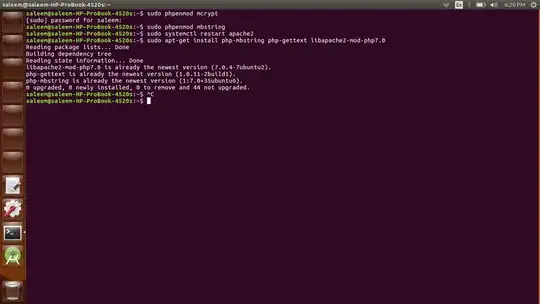When I installed phpmyadmin in Ubuntu 16.04 LTS, it gives me an error mentioned below.
The mbstring extension is missing. Please check your PHP configuration
then I tried to install php-mbstring, it says mbstring is up to date,
Can anyone help me to solve this?