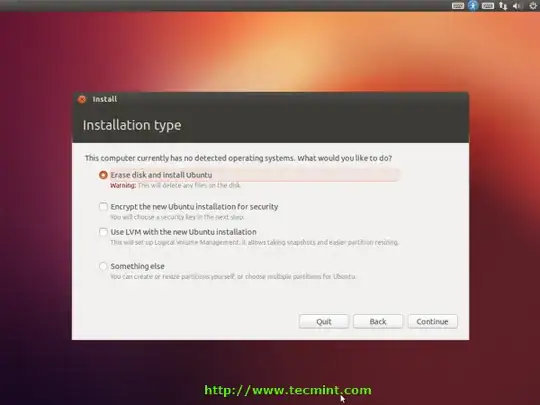I have a computer with two hard drives, one small, the other large.
I wish to install Xubuntu onto this computer with the operating system itself on the smaller hard drive and all of my data stored onto the larger drive. I would want the computer to operate 'seamlessly,' in other words, to have both drives mount together and to be able to go from one drive to the other just as though the computer had only one drive.
Is there anyone here who knows how to do that? I would need the mount points for the drives as well as the ability to create links to the data (on the large hard drive) within the Home page stored on the OS (small) drive.
Thanks for any help.