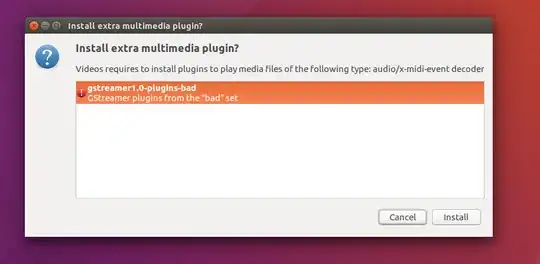The (ex-totem?) Video player proposes the installation of gstreamer1.0-plugins-bad, but after installation there is no playback, nothing. When I try to open the .midi file again, the Video player comes up with the installation again and again. So I guess, this is not the right package.
UPDATE: Rythmbox isn't configured to play .midi files either.