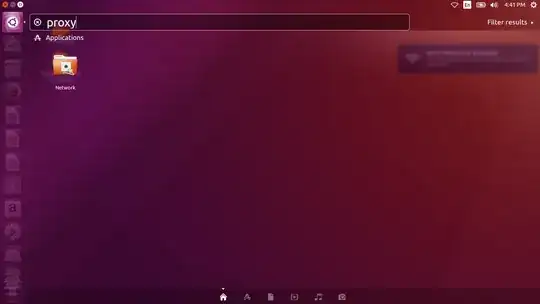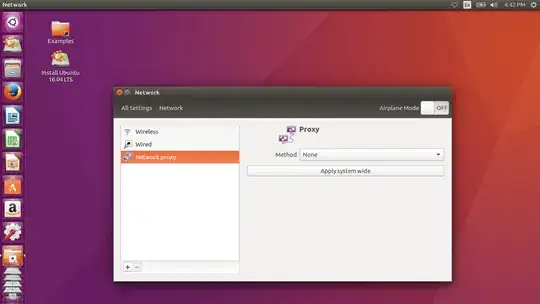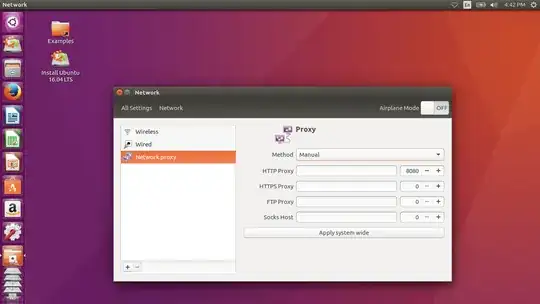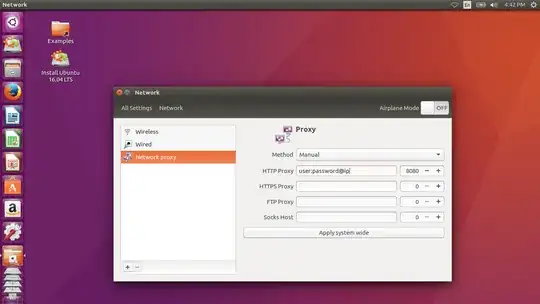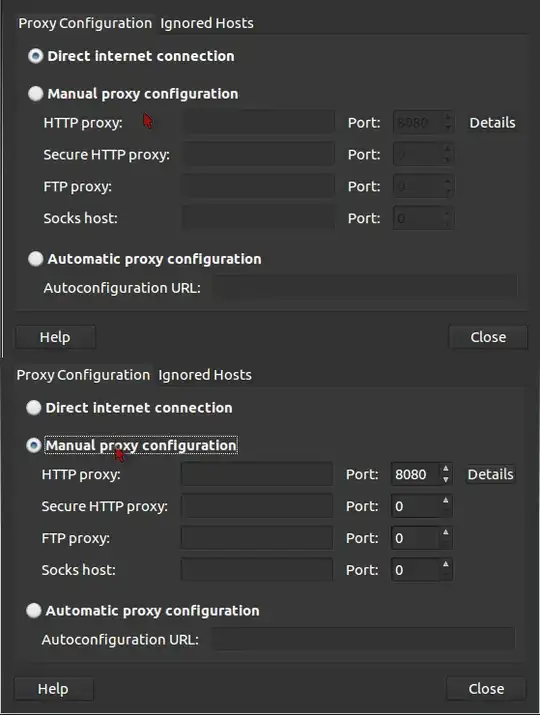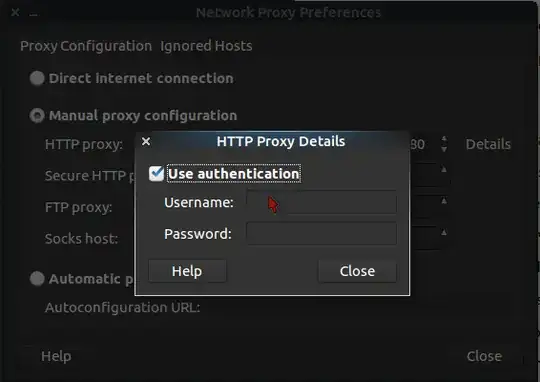I'm just switched back to Ubuntu, from Windows. I had a program in Windows (Fiddler) which captured all outgoing traffic and could edit their header to use proxy.
Are there any way to force all of my outgoing traffic to use proxy?
If I have edited
/etc/apt/apt.conf
it does not work.
Someone proposed to use the system proxy settings. That panel edits this file, but not even capable to use the proxy authentication.
Most of my program uses the proxy, but not all.
I tried also to run it from terminal and before running it I set up this:
tpeti@TLabs-MSI:~$ export http_porxy="http://username:password@ip:port"
tpeti@TLabs-MSI:~$ export https_porxy="https://username:password@ip:port"
But this didn't worked also.
Are there any way to force all programs to use proxy, or edit all the outgoing traffic headers to go through the proxy?
And can I do it, with just specific programs too?
Thanks for your help!