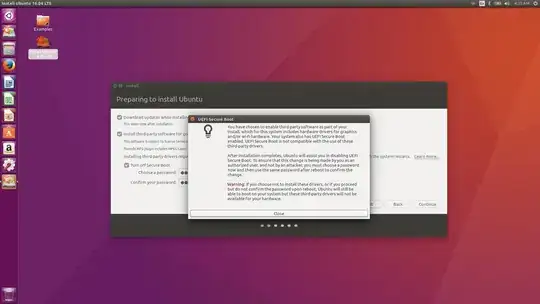On initial installation of Ubuntu 16.04, I checked off "Install third-party software" and, underneath it, I was prompted to check off another option which would allow the OS package to automatically disable secure boot on its own, a prerequisite of which was creating a password that would somehow allow this whole process to occur.
After continuing with the installation, I was never given any indication that this disabling of secure boot had occurred, nor was I ever prompted to enter the password that I had created.
Upon successful installation of the OS, I restarted my computer and checked out the BIOS. In BIOS, secure boot was still enabled. However, back in Ubuntu, I am able to seamlessly play MP3 and Flash files, which I assume indicates that the installation of third-party software was successful.
I haven't run into any problems as of yet (other than the fact that the UI has been a bit finicky and buggy at times), but I would like to know what on Earth I actually accomplished by creating that password.
What happened to the password I created? Will I need to remember it for any reason? It's not the same as my login/sudo password.
Has Ubuntu permanently edited my BIOS in order to make an exception for itself? If so, how can I view these changes and potentially undo them? Is that where the password would come in?
Why does Ubuntu need to disable/bypass secure boot to install the ubuntu-restricted-extras package anyway? Is my installation okay? Have I set myself up for future problems? Should I try reinstalling with secure boot manually disabled as not to receive that prompt in the first place?
Additional information: I am running a UEFI system, and I am dual-booting Ubuntu 16.04 alongside Windows 10.
Another user has asked a question about a similar problem here. Unlike this user, I do not receive a warning about "booting in insecure mode," but I would also like to know whether Ubuntu has created an exception for itself and how I could manage such exceptions. Unlike myself, this user has not mentioned anything about having to create a password.