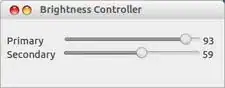I installed Ubuntu 14.04 LTS last week on my HP Pavillion DV6700 notebook. It was working perfectly until last night when I turned on the notebook and noticed the screen brightness was set to the minimun and two warnings of "application error" appeared on the screen. My fn+f7 and fn+f8 shortcuts to raise or lower the screen brightness are not working anymore.
Input:
ls /sys/class/backlight
Output
acpi_video0
I also ran the acpi_listen command and then pressed my key shortcuts to raise or lower the screen brightness but no output was printed.
When I looked with nano at the grub file at
/etc/default/
It showed:
GRUB_CMDLINE_LINUX_DEFAULT="quiet splash"
I already tried modifying it to "quiet splash video.use_native_backlight=1" but it does not work. I also tried changing it to "quiet splash acpi_backlight=vendor" and it still does not work.
Any help would be aprecciated. Thank you!