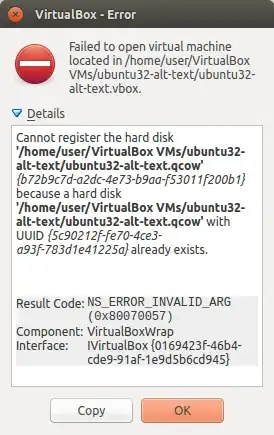I have backed up the contents of the directory "VirtualBox VMs" and now I am trying to restore the states of my virtual machines by copying the backed up files, back.
Now when I select "Machine" -> "Add" and select the qcow file of my VM, I receive the following error:
I have tried running
vboxmanage internalcommands sethduuid "home/user/VirtualBox VMs/ubuntu32-alt-text/ubuntu32-alt-text.qcow"
but I'm getting the following error:
`VBoxManage: error: Cannot set a new UUID: VERR_NOT_SUPPORTED`
How do I properly restore a Virtualbox VM?
I'm runnung VirtualBox 5.0 on Ubuntu 16.04 (amd64).