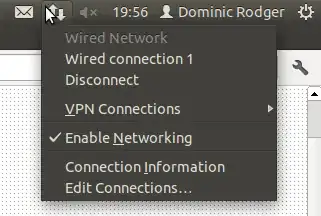
I've got a Broadcom BCM4036 wireless card, as follows:
01:09.0 Network controller: Broadcom Corporation BCM4306 802.11b/g Wireless LAN Controller (rev 02)
Subsystem: Linksys Device 0013
Flags: bus master, fast devsel, latency 32, IRQ 5
Memory at fdefc000 (32-bit, non-prefetchable) [size=8K]
Capabilities: [40] Power Management version 2
Kernel modules: ssb
I'm running Ubuntu 11.10.
My wireless card hasn't worked so far (I installed Ubuntu this afternoon), and I've tried various things to make it work (including the answer to this question, and this help page), and it seems that one of them made the wireless option disappear. There's nothing in my additional drivers to enable (other questions mention needing to enable Broadcom STA wireless driver, but I don't see that option).
How do I get it back? More importantly, how do I get my wireless card working?
Do let me know if there's any information you need.