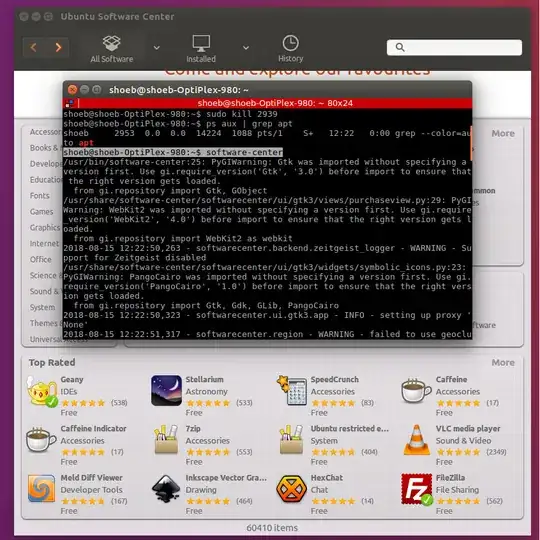The Ubuntu Software app in Ubuntu does not have the same software in it as the classic Ubuntu Software Center has. Not only is there missing software in the Ubuntu Software app, but the Ubuntu Software app also has some GNOME software in it that the Ubuntu Software Center doesn't have. To be sure of finding all the available software, you need to have both the Ubuntu Software app and the Ubuntu Software Center installed. If you want to broaden your search to include snap packages in Ubuntu 16.04 and later, you have to search in the terminal to find available snap packages too.
Ubuntu 18.04 and later
Ubuntu Software and Synaptic are the top two software apps in Ubuntu 18.04 and they complement each other in functionality.
It should be noted that because software can be installed from both of these two GUI applications, only one of the following two applications should be opened and used to install software at the same time.
- Ubuntu Software / Software – gnome-software
- Synaptic package manager – synaptic
Ubuntu 17.04/17.10
- Ubuntu Software – gnome-software
- Synaptic package manager – synaptic
- Debian Package Search – packagesearch
Ubuntu 17.04 doesn't have Ubuntu Software Center in its default repositories. Synaptic Package Manager works fine in Ubuntu 17.04 and shows all the apps like Ubuntu Software Center does, however Synaptic does not provide the same rich user experience as Ubuntu Software.
When I searched for a way of improving the package search functionality in Ubuntu 17.04, I found Debian Package Search (packagesearch). Debian Package Search is a GUI for searching packages and viewing package information. Debian Package Search can be installed alongside Synaptic and Ubuntu Software to add additional search functionality to Ubuntu 17.04 and 17.10 (discontinued in 18.04 and later).
Search in Debian Package Search can be done by:
- pattern
- tags (based on the debtags system, a new way of categorizing
Debian packages)
- files
- installed status
- orphaned packages
Additionally a lot of information about the packages is displayed, including the files belonging to them.
Ubuntu 16.04/16.10
Ubuntu Software Center works fine in Ubuntu 16.04 and shows all the apps as it did in earlier versions of Ubuntu. Ubuntu Software Center can be installed in Ubuntu 16.04 and Ubuntu 16.10.
sudo apt install software-center