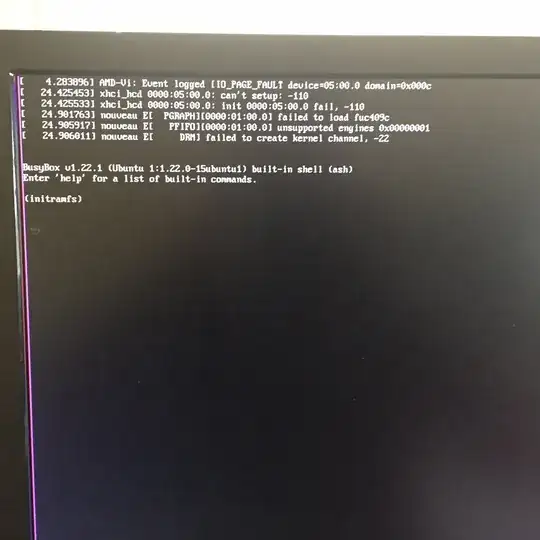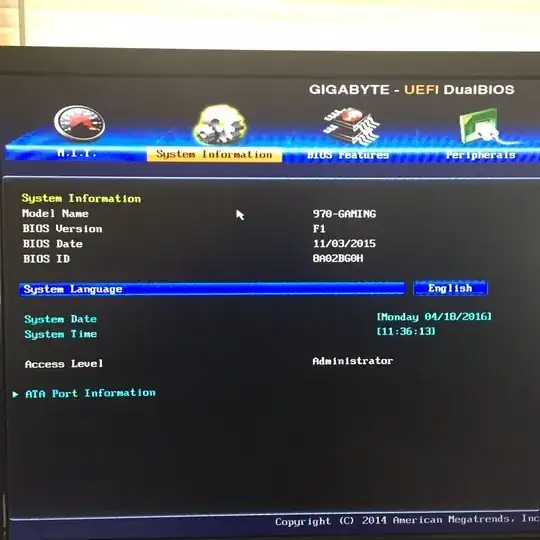I've installed Ubuntu on several other machines but cant get it to run on my new build. I'v created a bootable USB drive using the official 15.10 iso from ubuntu using pendrive linux. Secure boot is disabled, fast boot is disabled and IOMMU is enabled. When booting from USB the I get the list where I select "Install Ubuntu." The Ubuntu Logo screen appears and then I get this error screen:
Here is my BIOS Info:
System info:
- Gigabyte GA 970 Gaming
- AMD FX 8320
- GTX 960 4gb SSC
- 16gb Crucial Ram
- Kingston 120gm SSD (Reserved for Linux install)
- M2 SSD (Running Windows OS)
- WD 1TB HDD (Windows Storage)
Any ideas on how to get past this?