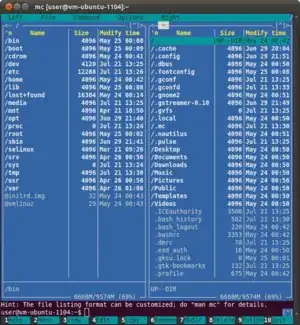Perhaps consider using a pure command line method to transfer very large amounts files, you will undoubtedly find the process is substantially faster than using a gui.
There are many different ways to accomplish this, but the following worked quickly, safely and efficiently on my system:
find . -maxdepth 1 -type f -print0 | xargs -0 mv -t <destination>
Some explanation for this command:
- Your input directory is the '.' character and for this particular command you need to be in that directory
- Your output directory is the
<destination> in my example. Obviously modify this to suit your own needs and leave out the brackets.
- This syntax allows for filenames with spaces as a bonus :)
Endless permutations are possible but this should work well and much more efficiently than the gui. One permutation for example: if you wanted to move only pdf files you could run:
find . -iname "*.pdf" -maxdepth 1 -type f -print0 | xargs -0 mv -t <destination>
Use of xargs opens many possibilities particularly with the movement of such a large number of files. Many, many possibilities....
Potential Problems:
There are at least 2 potential pitfalls to ponder, thanks to the commenters below for these thoughts:
- Your destination directory could be corrupt, in a subsequently unreachable location, mistyped etc.
mv will still move the files there! Be careful here...
- If the
-t option (--target-directory) is missing and the destination folder is actually a file you will move one file and fail on the rest. mv has 2 uses: rename source to destination or move source to directory. Again be careful...