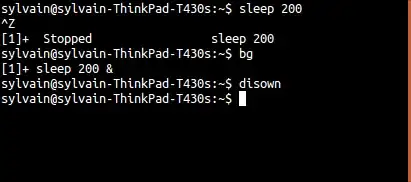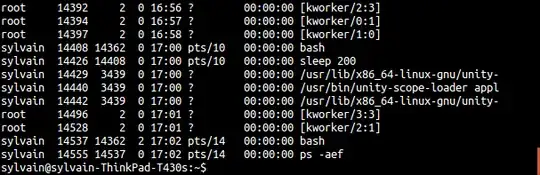For 1. you need to send your running process to the background and remove the associated job from current shell.
- Press Ctrl+Z and type
bg to send the installation process to the backgroud
- then type
disown.
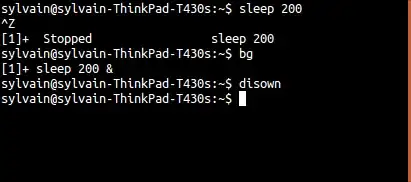
You can now close the terminal, the process will still be alive. You can open another terminal and check its process id with ps -aef
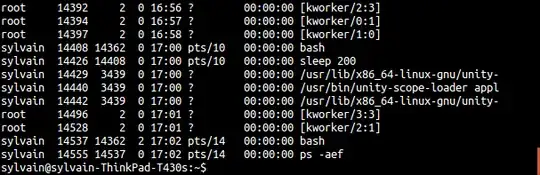
In my case the process id is 14426. Unfortunately there's no easy way to reattach it to another terminal (See How to attach terminal to detached process?) unless you used something based on screen.
For 2. You can use the following command:
while kill -0 14426 >/dev/null 2>&1; do sleep 5 ; done ; echo "ok"
It will print ok when the process is over from an other terminal. You can of course change this echo command with something more complex.
Source: BASH: launch background process and check when it ends