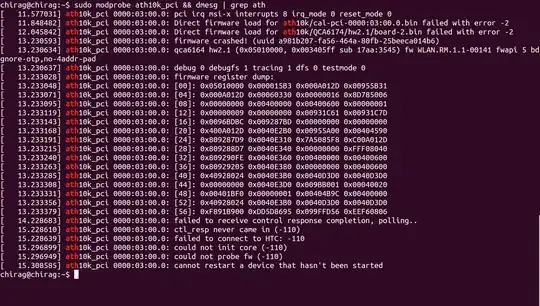This is the first time that I am using Ubuntu 14.04 alongside Windows 10 on my Lenovo Z51. And here is the first problem I am facing:
My Ethernet connection is not even recognized in Ubuntu. Plus, no option for WiFi is displayed anywhere. But both of them are connected in Windows. That means, I can't connect to internet in Ubuntu and have to restart my PC with Windows everytime I want to do so. I have tried installing wicd in Ubuntu but to no avail. Also, I removed /var/lib/NetworkManager/NetworkManager.state and restarted network-manager, which made no difference. I tried booting Kali Linux, Cyborg-Hawk and Ubuntu 16.04 from USB, and the problem persisted.
Ethernet controller: Realtek Semiconductor Co., Ltd. RTL8111/8168/8411 PCI Express Gigabit Ethernet Controller (rev 15)
Network controller [0280]: Qualcomm Atheros QCA6164 802.11ac
Wireless Network Adapter [168c:0041] (rev 20)
Subsystem: Lenovo Device [17aa:3545]
Following screenshots of my Ubuntu desktop will make you the picture more clear.
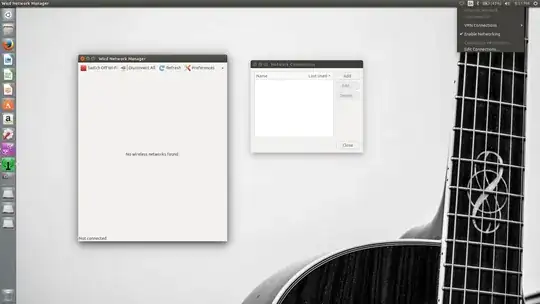
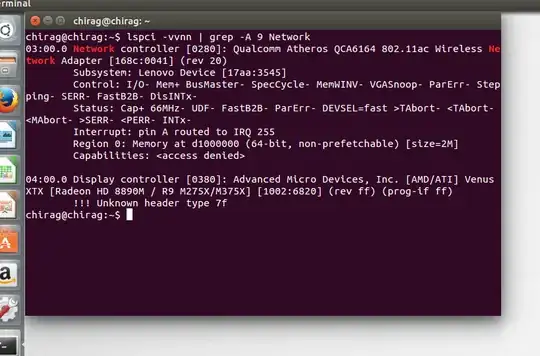
I went to install backath10k-dkms_2.0_all.deb which gave me an error shown in the following screenshot:
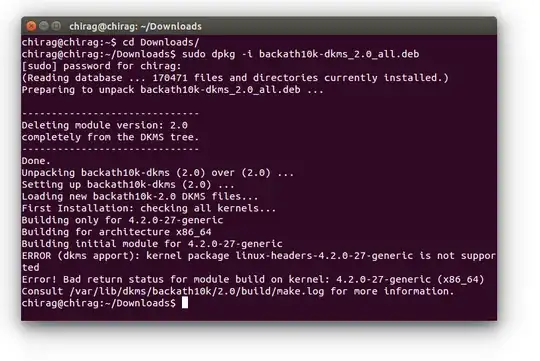
Edit: Ubuntu connects to the network by using a USB Externel WiFi Adapter
Checked-out following:
lsmod | grep ath
dmesg | grep ath
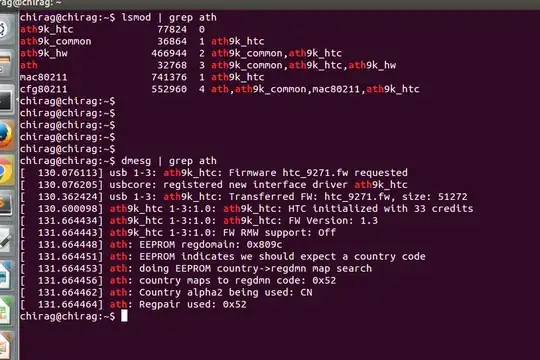
Checking for ath10k_pci
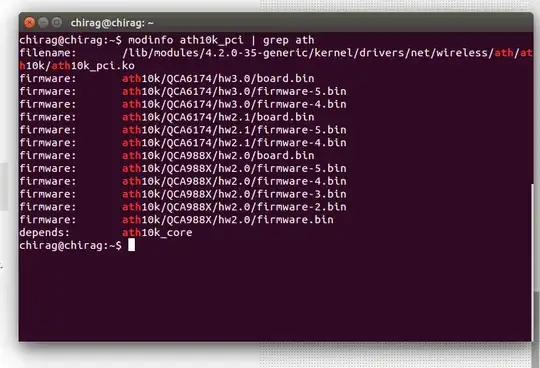
Latest : sudo modprobe ath10k_pci && dmesg | grep ath