I have my desktop computer configured with a static IP address:
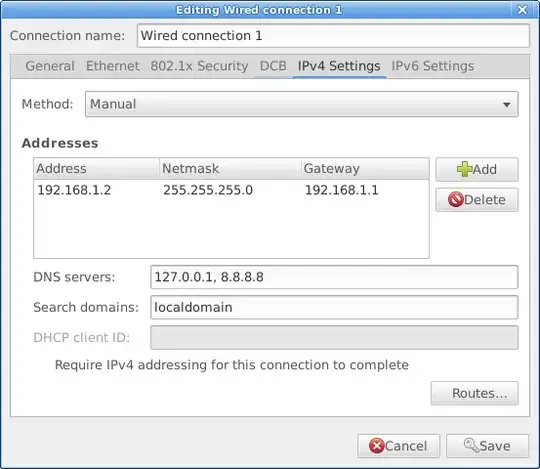
However, /etc/resolve.conf keeps getting overwritten with:
nameserver 127.0.0.1
search localdomain example.com
This seems to happen periodically or when I run sudo resolvconf -u.
I would really like to get example.com removed from the dns search domain list. I used to have it in there but its causing problems now. I just can't seem to get it out. I don't know where it is coming from or why it keeps getting put back. As far as I can grep, there is nothing referring to example.com anywhere in my /etc directory anymore.
What is putting this search domain into my resolv.conf file and how can I prevent it from doing so?