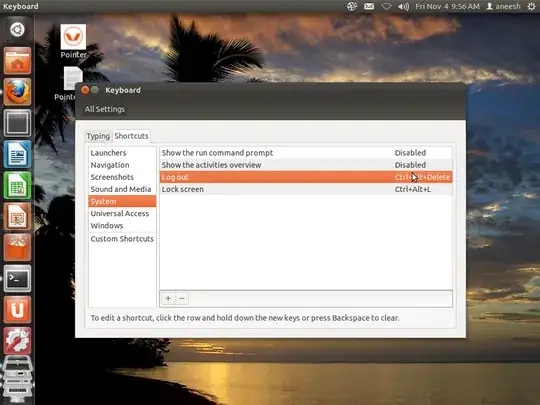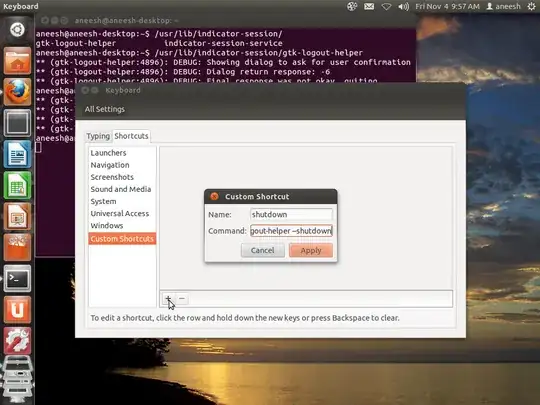In Oneiric Ctrl+Alt+Del key shortcut is for the logout dialog. How can I assign it to the shutdown dialog ?
Asked
Active
Viewed 5,005 times
2 Answers
15
This can be achieved by adding a new custom keyboard shortcut.
Disable the current Ctrl+Alt+Delete shortcut
Select the keyboard app from the dash
On the shortcut tab change the current shortcut of logout to something else, say Alt+Delete.
Then click on custom shortcut and add a new shortcut.
Enter Shutdown in the Name field and /usr/lib/indicator-session/gtk-logout-helper --shutdown in the Command field.
Click apply and assign the shortcut (Ctrl+Alt+Delete)
0
The "Command" field listed in @aneeshep's answer won't work for many installations. Test run the command in a terminal before assigning it to a keyboard shortcut to make sure it works as you expect. If it doesn't, try one of these alternatives:
Ubuntu 16.04 LTS
dbus-send --print-reply --dest="org.gnome.Shell" /org/gnome/SessionManager/EndSessionDialog org.gnome.SessionManager.EndSessionDialog.Open uint32:2 uint32:0 uint32:60 array:objpath:/org/gnome/SessionManager/EndSessionDialog
Ubuntu 18.04 LTS
gnome-session-quit --power-off
Pablo Bianchi
- 17,371
Boxbot
- 114