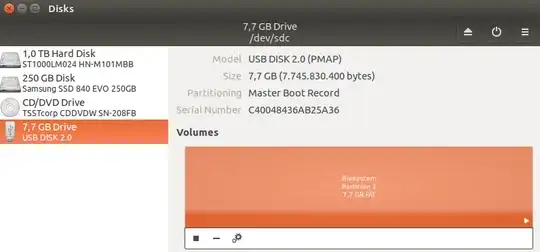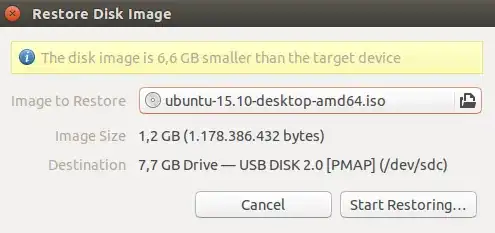I'm using Ubuntu 15.10 and I want to reinstall it. I tried Startup Disk Creator, Unetbootin, and sudo dd after formatting the disk with FAT 32 and NTFS, and also I tried these with three different USB drives in two different USB ports, and two different computers. But every time, Ubuntu 15.10 started. When I press F12 (Dell's boot menu) USB drive doesn't occur as one of the options. I tried these different .iso files from different sources, and even a couple Win 7 .iso files.
My laptop is a Dell Inspiron N5110 B45B45 with 500 GB Serial ATA (5400RPM) HDD, Intel Core i5-2450M (2.50GHz, 3M cache), 4096MB RAM(1x4096) 1333MHz DDR3 Dual Channel.
Is it a problem about BIOS?
Thank you