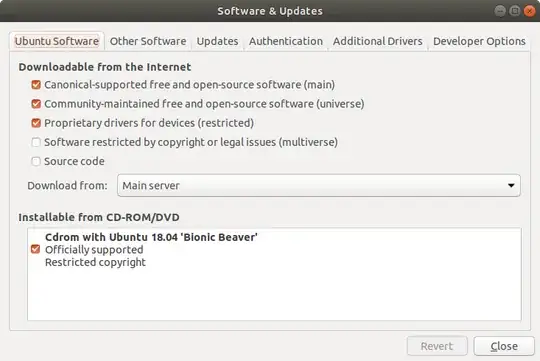As Brasero dropped out of the core apps in 16.04, I tried to install brasero via APT but with no luck
sudo apt-get install brasero
The response tells me that there is no package brasero.
Brasero isn't found in the new Gnome Software either :-(
Do I need a specific PPA or this just because 16.04 is still beta?
EDIT:
For some reason the universe repository was not ticked in Applications & Updates. See answer below for the solution.