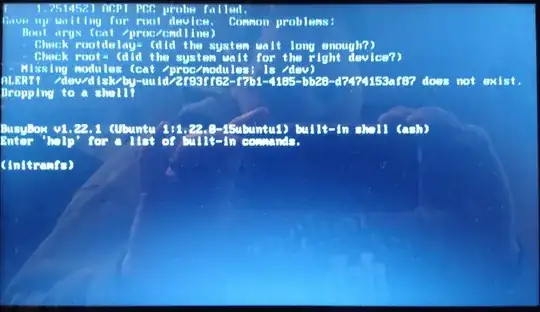My computer has the following specs:
- HP 210 mini
- Intel Atom 1.6 GHz CPU
- Crucial MX100 256GB SSD
- 2GB RAM
After installing Ubuntu 15.10, the system displays grub bootloader. After selecting the boot option, the ACPI PCC error and boots to the initramfs command line. It does not matter what I select. Windows 10 was previously installed. I wiped out the existing partitions and created a single ext4 partition without a swap file. I've read everything about optimizing an SSD after installation, making sure that TRIM is working, etc.
Am I missing something? I've read through the other thread (installing Ubuntu on an SSD) which is geared more towards post-installation optimization of the filesystem for an SSD.
This BusyBox screen appears after the grub boot menu:
First I attempted to mount the filesystem from the live installer:
sudo mount /dev/sda /mnt
mount: wrong fs type, bad option, bad superblock on /dev/sda,
missing codepage or helper program, or other error
I installed Boot-Repair and ran the utility. Here's the pastebin link: http://paste.ubuntu.com/15552199/