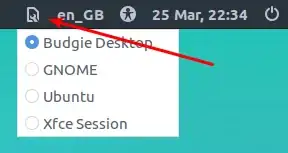Lightdm-gtk-greeter uses a different icon set. This question on launchpad explains the naming theme for the icons. I'm using lubuntu 14.04 and the aforementioned icons are located in /usr/share/icons/hicolor/scalable/places.
If you already have an icon (svg file) you want to use, move it to that location and name it sessionname_badge-symbolic.svg where sessionname is the name of your session (the session name is found in /usr/share/xsessions), budgie in your case. Make sure to update the icon cache afterwards or the greeter still won't use it.
sudo gtk-update-icon-cache /usr/share/icons/hicolor
That should be it.
If that doesn't work, your icons may be in a different location, or there may not be a conf file for the particular session in /etc/lightdm. See the /etc/lightdm/lightdm-gtk-greeter-ubuntu.conf file and LightDM - Ubuntu Wiki for more details on writing up a .conf file. Hope this helps.