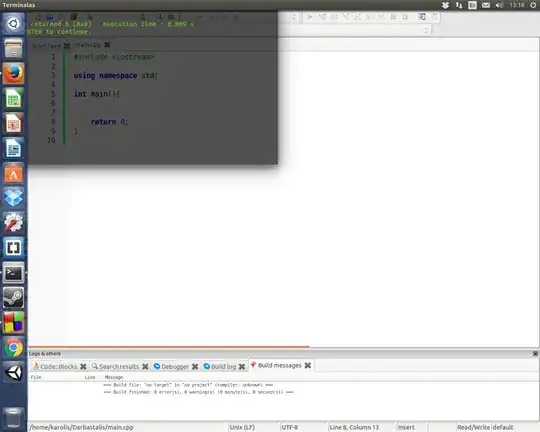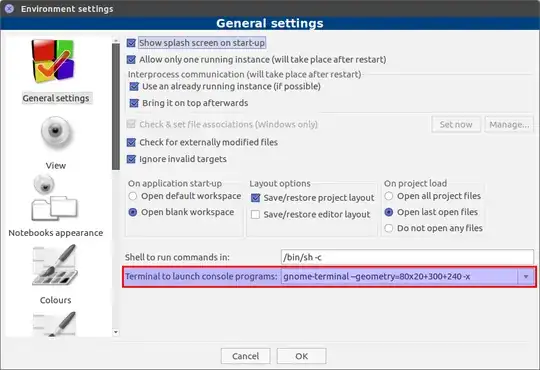It's so annoying to drag it over and over again. How to change default position of a console?
Asked
Active
Viewed 5,706 times
1 Answers
6
You can use command line options to launch the terminal window with desired settings.
In codeblocks :
- Go to Settings > Environment > General Settings.
- Change the "Terminal to launch console programs" option to :
gnome-terminal --geometry=WIDTHxHEIGHT+XOFF+YOFF -x
+XOFF : The left edge of the window is to be placed XOFF pixels in from the left edge of the screen
+YOFF : The top edge of the window is to be YOFF pixels below the top edge of the screen
I used the following to have the terminal almost centered on my screen :
gnome-terminal --geometry=80x20+300+240 -x
eagerToLearn
- 303