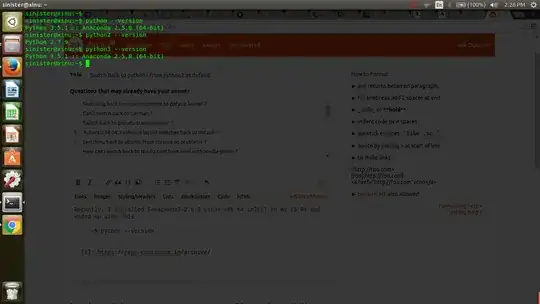Here is my answer, and it may or may not be the actual specific answer to what you have done to your own system.
However, I am in a similar situation and had the very same concern.
I am using Ubuntu 16.04 LTS and Python 2.7.12, and just recently installed Anaconda.
So now, when I go to the command line and type python it still goes to my Python2 installation.
Confirmed by this sequesnce:
$which python
/usr/bin/python < Catch-all for max compatibility
$python
Python 2.7.12 . . etc
So in my case, anaconda does NOT cause any problem with my default Python2 shebangs.
Ultimately, that is the question.
When you ask the system which python you can trust that to be correct string to use in the first line of your command-line style Python programs.
In my situation, all my same Python command-line script files continue to execute just fine.
I tend to write Python in a 3-compatible mode. Such as using parentheses around my print statements. But I am actively resisting a major change to the system that might cause hard-fought Python 2 programs to encounter glitches. Python 3 sounds great but unnecessary for my needs. Python 2 is an amazing language.
My computing environment does not allow me to go back and re-engineer past processes that have been tuned to work correctly without taking a mjor time hit since I would have to go back and figure out where I used it in the first place.
Bottom line for me: Upon install anaconda for future use, I have not had any speed bumps nor problems.
That is the point where I am in the process... Just finished re-certifying all the past software.
Next step is to actually use some of the cool stuff that is promised in the package.
So, I must suspect that other simply installing anaconda there must be more to your situation.
From my experience it is not a problem at all.