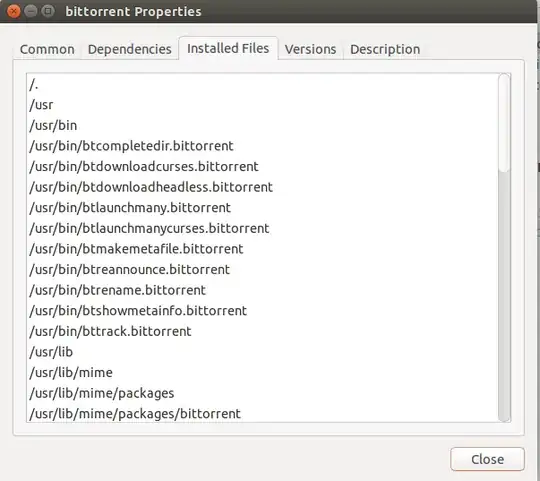Just tried installing BitTorrent via CLI, but the application isn't appearing in the Dash and doesn't seem to want to run from Terminal, either.
I used sudo apt-cache search bittorrent to verify it was in the package list, then sudo apt-get install bittorrent, sudo apt-get update, sudo apt-get dist-upgrade, and finally sudo apt-get autoremove (just to be safe).
I checked Synaptic and sure enough, it has the little green square next to it. I'm at a bit of a loss, any clues on what gives? Could I be missing another package it needs to run or something along those lines? If so, how would I go about checking for that?