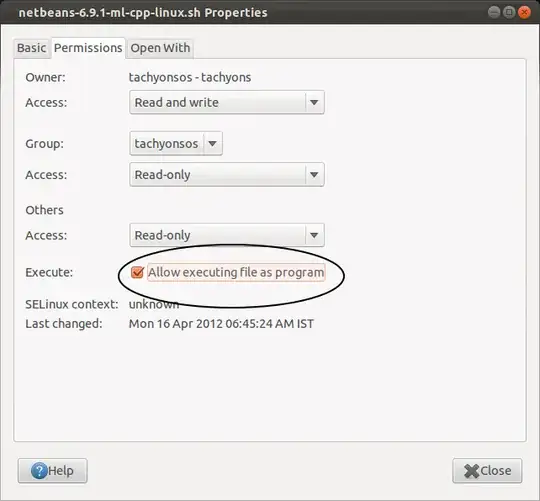When I run the *.jar file my Ubuntu pops up an error message with
The file /... is not marked as executable. If this was downloaded or copied from an untrusted source, it may be dangerous to run.
Though when I right clicked the *.jar file and got to its Properties > Open With, the Default Application to open this kind of file was already set to OpenJDK Java 7 Runtime.
What is wrong here?