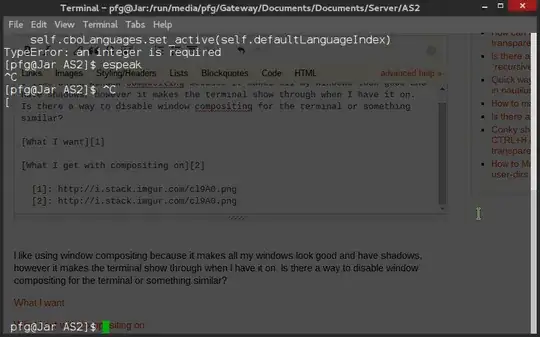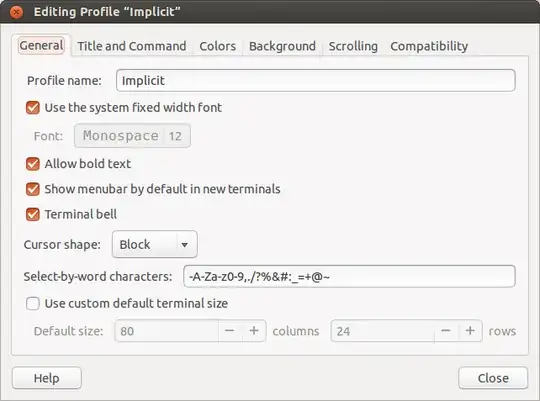I like using window compositing because it makes all my windows look good and have shadows, however it makes the terminal show through when I have it on. Is there a way to disable window compositing for the terminal or something similar?
What I want:

What I get with compositing on: