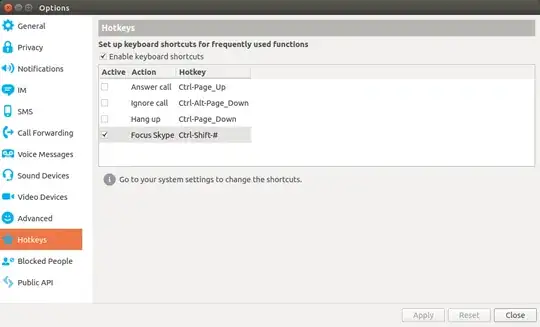I found solution.
After first signing in, I opened options, and checked option "Start Skype minimized in the system tray".
Here is screenshot:

EDIT:
After there steps I had to do one more step.
After typing next command into terminal:
gsettings get com.canonical.Unity.Panel systray-whitelist
I've got this:
['JavaEmbeddedFrame', 'scp-dbus-service', 'Wine']
I've just added Skype into this list issuing this command:
gsettings set com.canonical.Unity.Panel systray-whitelist "['JavaEmbeddedFrame', 'Skype', 'scp-dbus-service', 'Wine']"
You don't need to check Start Skype minimized... for this to work - as soon you as you update gsettings the skype icon will appear.
Hope this helps :)