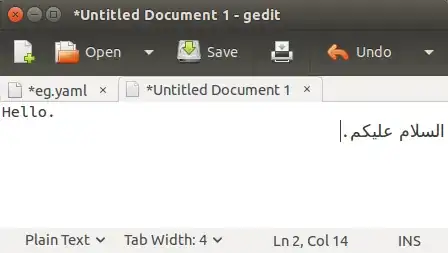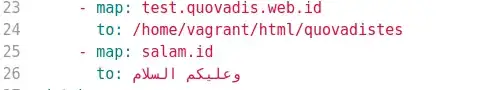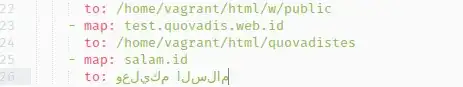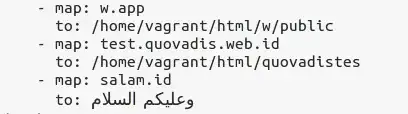If I open a new document in Gedit and I type a line in English, followed by a line in Arabic, Gedit is very smart and makes the line in English right-aligned, and it makes the Arabic left-aligned, as you can see in this screenshot:
It's not just fixing the alignment, it's actually changing the direction, so that the full stop at the end appears correctly all the way to the left in the Arabic sentence.
This is quite smart behaviour from Gedit for bidirectionnel text. However, in some cases, I want to turn it off. For example, I'm writing YAML right now, and indentation is important, and it's confusing to have this sudden change in direction.
Is there a way to disable this behaviour?