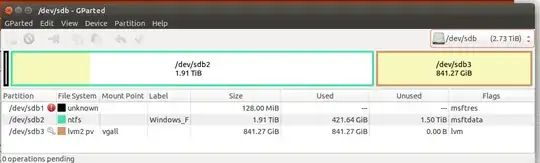I'm building a computer, with a 120GB SSD, and a 2TB Hard drive. I am planning to install the Ubuntu Operating System(14.04) to the 120GB ssd, But I would like to have my applications install by default to another hard drive.
I have seen this link: Installation -- Install apps to another disk
But that covers how to move an existing application to another disk. Is there any way to have all applications install, by default to another disk? Is it as simple as partitioning /usr, /lib, and /bin to another disk? or is that not possible? Any help would be appreciated.
One thing to point out: I am asking this, because I know you are able to do this on Windows 10 by changing the default installation drive via settings, But I do not want to use windows 10, as the licence terms are too strict in my opinion.