I would like to change the size of my ubuntu partition /dev/sda8. I am in this configuration: 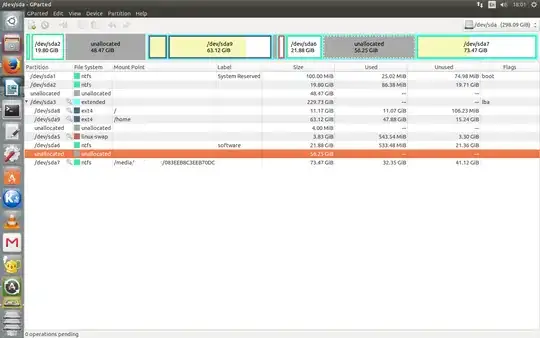
Unhappily, I can not manually use the unallocated memory of 56 GB. Hence I have two questions : why? And how can I use this available memory to increase my partition's size anyway?