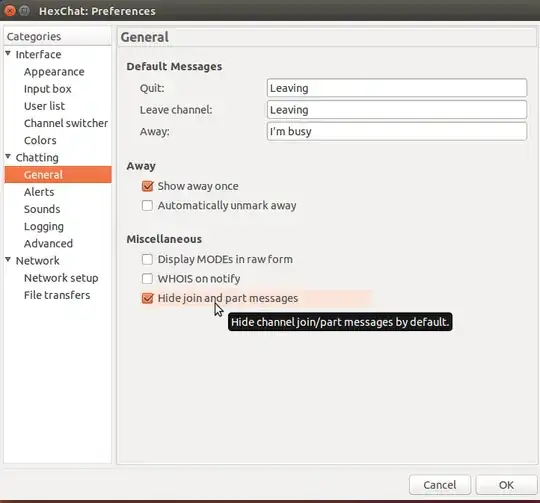My own testing on Hexchat under Trusty Tahr:
andrew@corinth:~$ hexchat --version
HexChat 2.9.6
could not reproduce this problem. I made the alteration in the preferences as doubtless you did as well:
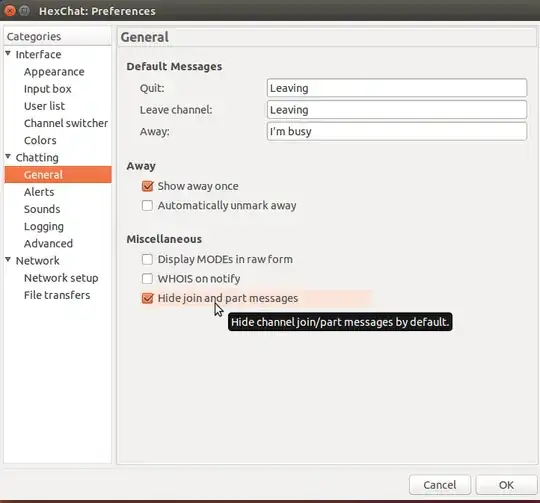
and the setting was preserved after shutdown. I note that the Xchat FAQs speak of this setting:
/set irc_conf_mode 1
which activates 'Conference' mode where globally you will not be able to see the parts and joins. Perhaps try this although the same setting is used in the Hexchat preferences gui as illustrated above.
You could also temporarily remove the Hexchat config files:
mv -v $HOME/.config/hexchat/ $HOME/.config/hexchat_bak
and then restart Hexchat and see if default configs will enable the above alterations to work...
To return your old config files, if you should wish to do so, you would of course run:
mv -v $HOME/.config/hexchat_bak $HOME/.config/hexchat
References: