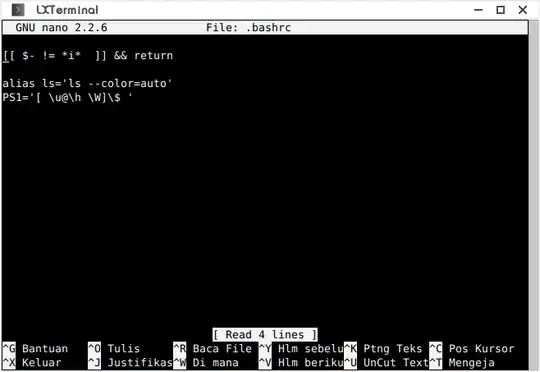Currently my command line prompt looks like this nuve@nuve-Inspiron-5547:~$ but I want to change it Azer's Terminal:"Path of current directory". How can I do this? I need exact code line to add to bashrc file.
Asked
Active
Viewed 2,027 times
1
muru
- 207,228
1 Answers
0
Follow this step ;
- Open the terminal
- If you don't have a
.bashrcfile in your$HOME(/home/<username>) , make it with type this commandtouch $HOME/.bashrc - If you have it, open it with text editor like nano, etc.
add this script in your .bashrc
PS1='[ \h \W]\$ 'To make your hostname such as you want open file
/etc/hostnamewithsudosudo nano /etc/hostnameRemove previous hostname and add new hostname which you want in this file
Azer's TerminalIf you have finish , logout or reboot your system to make it affect .
muru
- 207,228
Drajat Hasan
- 303