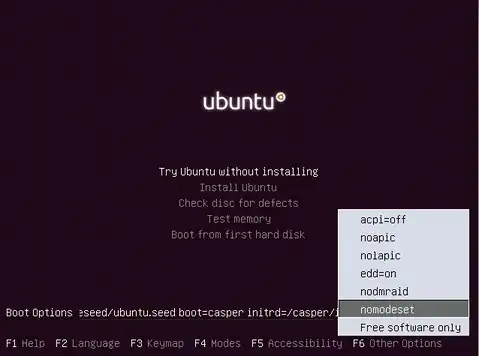I decided to install new updates at the end of January. I have made two updates - one upon install and the other one yesterday which was marked as a security update.
After that the system asked for a reboot, and then...black screen. Nothing, absolutely nothing can be done - tried crtl+alt+f(1,2,3,4) to introduce any commands. How do I fix this?
My computer is Asus Eee PC 1215B AMD C-50 1gh, 4gb ram Ati radeon hd 6250, two systems on board.