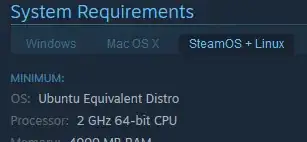I installed Steam through my software center in order to play just one game. It is called "The Fall of Gods". It was only added to steam a few months ago, so I am not sure if I can even play it on Linux.
What do I need to do to make the game playable on Linux or to check if it is even possible?