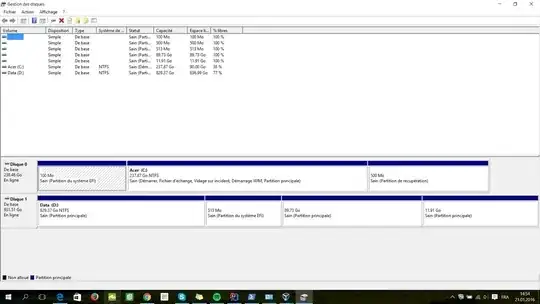There were some ways to deal with this:
First of all if at all you have installed it under 'UEFI'. Then there will be a way to get to that 'EFI' installation.
According to my knowledge (My laptop) there will be a way through bios.
Go to 'Bios settings' as per your computer. Then go to 'Boot options'.
There you should see 'EFI' option.
Then select Ubuntu from it. (I think you will be met with several options please check them one after other)
If you don't like this, I think under 'EFI' in boot-menu you have one option to sign the keys. (It takes merely 5 to 7 seconds to sign keys) (This done from 'EFI' under 'BIOS' Your operating system will not be loaded to do this)
Then Reboot your system, you will be met with choosing of operating system from windows menu.
If this didn't work for you.
Once you check-out this application 'Easybcd'. Try it, I Think this will work for you. It makes a indirect link to the 'MBR Partition' so that you can boot from other drives as well.
But for 'Easybcd' to work your boot-loader should be installed on that respective drive.
I hope this was helpful.