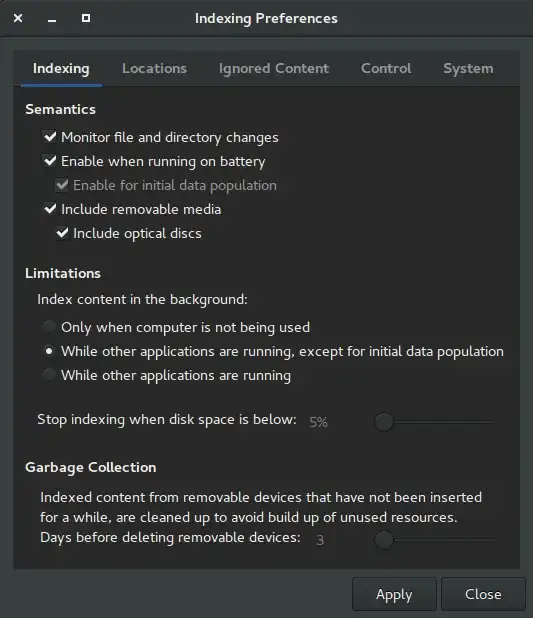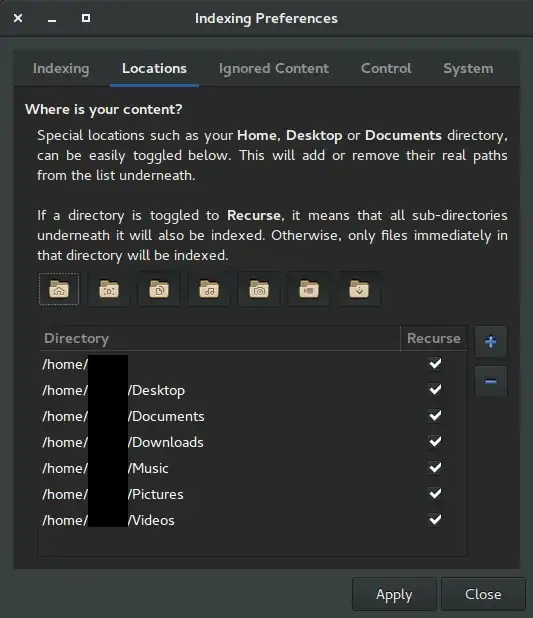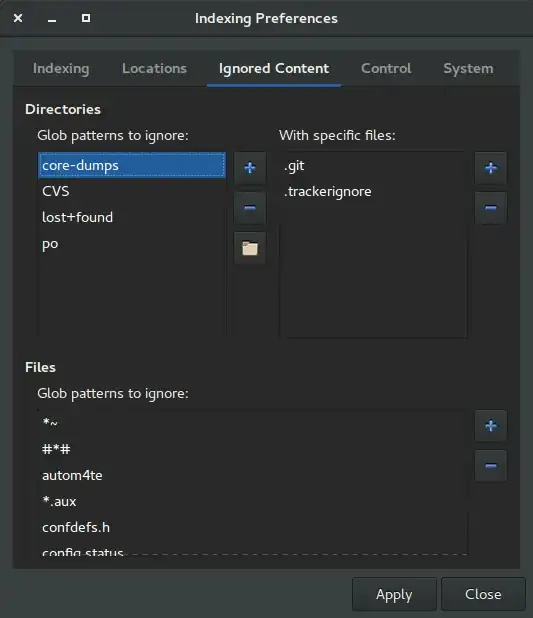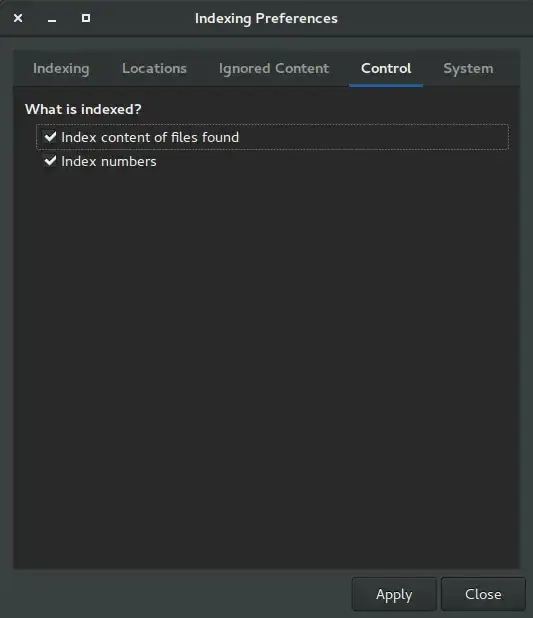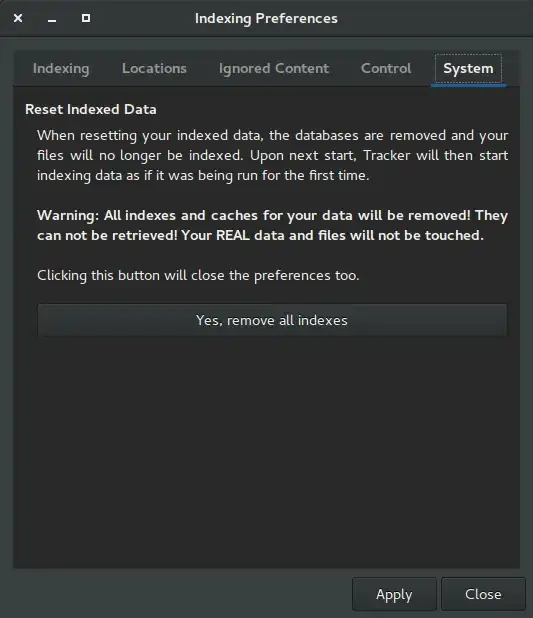I am running Ubuntu GNOME 15.10 with GNOME 3.18, and I would like to know if I can do any of the following and if so how:
Make it so that a folder is not indexed but leave its contents indexable (so that if I search for that folder's name in my system nothing will come up, but if I search for its contents, that will come up)
Make it so that a folder is not indexable and nor is any of its contents (and if it contains sub-folders within it then it should recursively not allow any contents in them to be indexed nor the contents of any sub-sub-folders in the sub-folders etc, nor any of those sub-folders themselves)
Make it so that individual files in a folder are not indexable, though not having any impact on other contents nor the parent-folder
So, are any of these variants possible? I believe the indexing program is called Tracker which indexes files and folders and their contents and allows for one to search for them on the system.