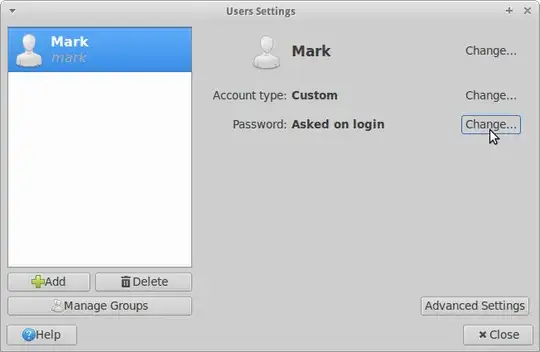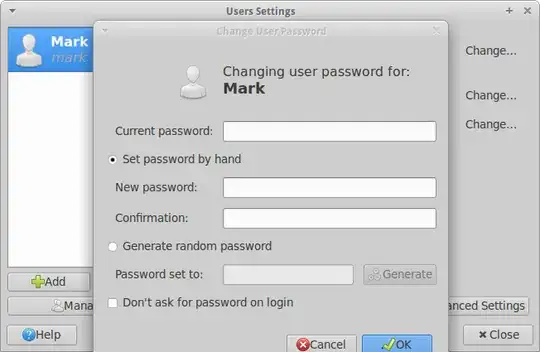Asking users to change their password using the command line is like asking them to play Russian roulette...
( Unable to change user password in Ubuntu 12.10
How recover encrypted home when lost because user password was changed with root? )
And anyway, it's vulgar.
But the GUI shows no sign of a password form and gives no help at all to a user looking to change their password. If you go to that nameless system menu with the funny logo on the task bar, you can find under 'System' a 'Users Settings' menu that looks like it ought to have an option to change the user password. But it doesn't. If you click on help and type 'password', nothing comes up. If you open 'Settings Manager' from the funny menu and type password nothing comes up.
So how does an Ubuntu-Studio user change their password without getting their hands dirty and risking calamity?