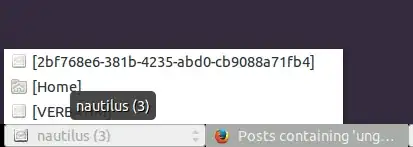Because I opened loads of files by accident, I somehow found the option to group similar types together. How do you undo this? See screenshot for example of what grouping does. Right-clicking doesn't work. I can't find any option in the display preferences or system settings.
Asked
Active
Viewed 1,316 times
1 Answers
1
Found how to do it. In the left most corner of the taskbar, right click and "Preferences" appears. From here you can change the options.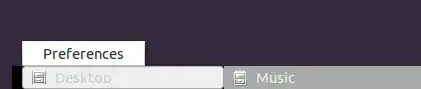
JohnnyBizzle
- 355