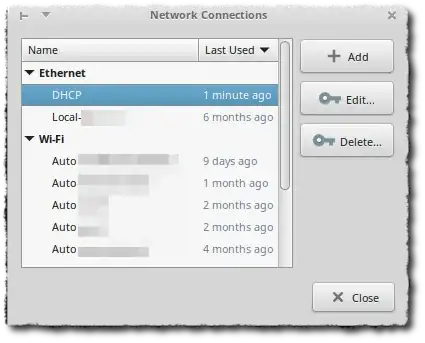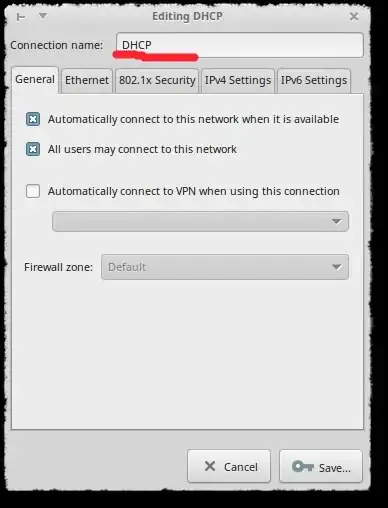The other day my computer randomly started displaying the full name of my ethernet controller as you can see here:
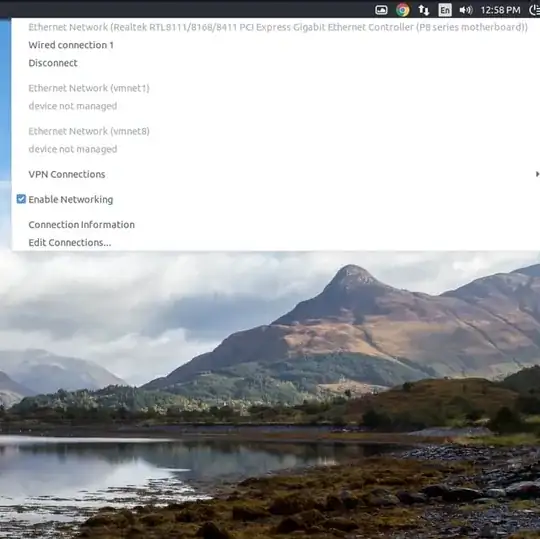
I'm fine with it saying Ethernet Controller like it used to but having the whole name including my motherboard is a bit overkill and makes the dialog huge. My question is how do I revert this back to default to make the dialog smaller the way it used to be?