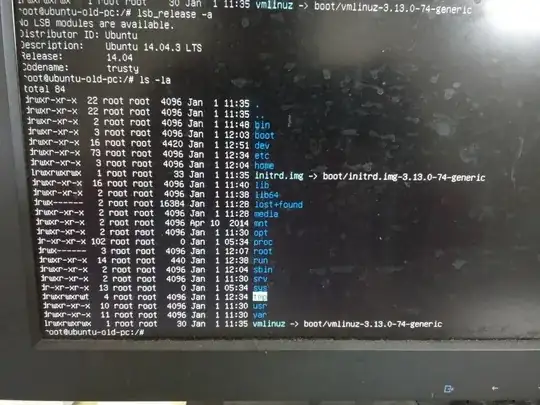 I have an old desktop(2010) which has certain limitations - no boot possible from USB or DVD...so i need to go with mini.iso of ubuntu 14.0.4 and then installed ubuntu along side Windows 10. This desktop has 7 GB of RAM, dual core processor(AMD Athlon X2), 256 MB Graphics card and around 1.7 TB of hard drive...overall good configuration to run Ubuntu into Xwindows mode(default Ubuntu Desktop). How i can upgrade to the Ubuntu Desktop 14.0.4 or Ubuntu Desktop 15.x? What i am seeing is a very basic CLI kind of interface after using this mini.iso....Moreover my keyboard is not fully mapped it seems...how to fix that?
I have an old desktop(2010) which has certain limitations - no boot possible from USB or DVD...so i need to go with mini.iso of ubuntu 14.0.4 and then installed ubuntu along side Windows 10. This desktop has 7 GB of RAM, dual core processor(AMD Athlon X2), 256 MB Graphics card and around 1.7 TB of hard drive...overall good configuration to run Ubuntu into Xwindows mode(default Ubuntu Desktop). How i can upgrade to the Ubuntu Desktop 14.0.4 or Ubuntu Desktop 15.x? What i am seeing is a very basic CLI kind of interface after using this mini.iso....Moreover my keyboard is not fully mapped it seems...how to fix that?
Bottomline i need to get into the XWindows mode(default ubuntu Desktop) and then use this as a regular Ubuntu Desktop system. CLI is very limited according to me.
Found some other issues with mini.iso installation - because it's more like a command line installation....good amount of manual stuff(selection of packages etc... required on my side)...Keyboard layout was wrongly set..and some other issues. I am talking about mini.iso which has Ubuntu Desktop 64 bit image. Desktop should have the XWindows kind of interface rather than just CLI.