I'm using Ubuntu 15.10. I'm attempting to use the proprietary NVIDIA drivers for my video card. I've gone through the Additional Drivers and selected the appropriate version, then clicked the "Apply Changes" button and waited for it to finish. After the progress bar finishes, it looks like this:
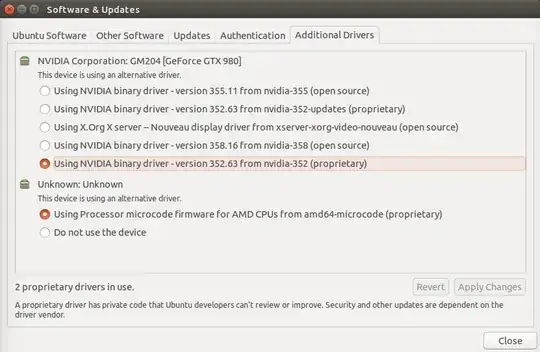
In this image, one can see that the driver is now "in use". After rebooting, I've run lspci -vnn | grep -i VGA -A 12 with the following output:
01:00.0 VGA compatible controller [0300]: NVIDIA Corporation GM204 [GeForce GTX 980] [10de:13c0] (rev a1) (prog-if 00 [VGA controller])
Subsystem: eVga.com. Corp. Device [3842:2983]
Flags: bus master, fast devsel, latency 0, IRQ 10
Memory at fd000000 (32-bit, non-prefetchable) [size=16M]
Memory at d0000000 (64-bit, prefetchable) [size=256M]
Memory at ce000000 (64-bit, prefetchable) [size=32M]
I/O ports at dc00 [size=128]
Expansion ROM at fea80000 [disabled] [size=512K]
Capabilities: <access denied>
As can be seen, there is no Kernel driver in use: line.
I've installed linux-headers-4.2.0-22 and ubuntu-restricted-extras as suggested here, with no different results. That site also suggests running sudo nvidia-xconfig, a program which I don't have.
I've tried going back to the Nouveau display driver and that will not be used either.
What is causing this mismatched reporting of driver status?