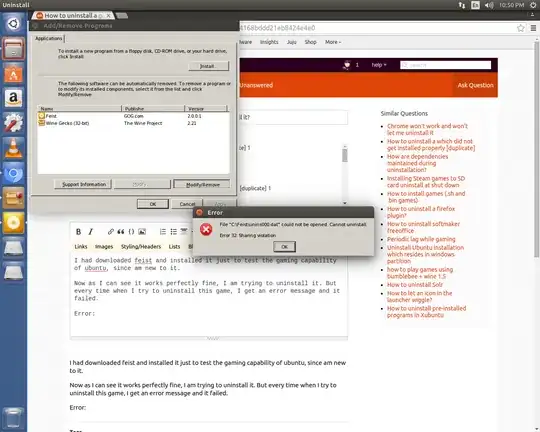Option 1
I can't say that this applies to Wine. This is a method of removing software that applies to Windows too (except paths and registry). If the provided uninstaller doesn't work anymore, all you have to do is manually check for:
- entries in
Program Files folder: ~/.wine/drive_c/Program Files/. The folder you're interested in has usually the same name as the software you installed or the name of the developing company. Delete it.
- entries in
Application Data folder: ~/.wine/drive_c/users/<your_name>/Application Data/. Again, look for folders matching software name or developer company and delete them. You should also check the public application data folder at: ~/.wine/drive_c/users/Public/Application Data/.
- registry entries. Wine stores registry data in three files:
~/.wine/system.reg, ~/.wine/user.reg and ~/.wine/userdef.reg. Open each with a text editor and look for specific keys related to software or developer name and delete those keys.
- some software places files in
~/.wine/ProgramData and/or ~/.wine/Windows. Deleting folders in these places can break your current wineprefix, so you'll end up with Option 2.
Option 2
Because that is a Windows application running in Wine, to completely remove it you can delete the current wineprefix
rm -rf ~/.wine
Note that after this, if you want to use Wine, you'll have to reconfigure it (i.e. install DLLs, runtimes and other software)