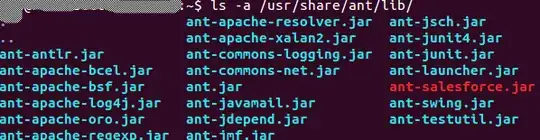As shown in the above picture, When I do the command ls -a is one specific file name in red color. Why is it so?
Asked
Active
Viewed 4.6k times
11
javanoob
- 979
1 Answers
16
The colours from ls are as follows:
- Blue: Directory
- Green: Executable or recognized data file
- Sky Blue: Link
- Yellow (black background): Device file
- Pink: Graphics image file
- Red: File Archive
cf: What do the different colors mean in ls? So most of the files are links, apart from the non-link file archive which is red.
Colin Ian King
- 19,448