I have a Virtual Box Ubuntu guest and i need to have more space on my disk (actually it's 8 gb). I have already increased the space allocated for the VDI to 16 gb.
Now with GParted Live i'm trying to expand my partition, but the swap blocks the expansion, as is in this image
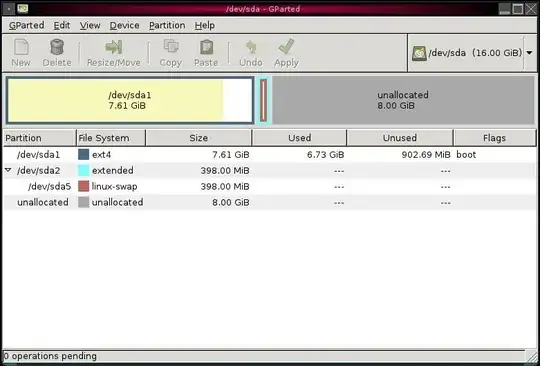
I'm going to do some move/resize to get the unallocated space near the /dev/sda1.
The operations are these:
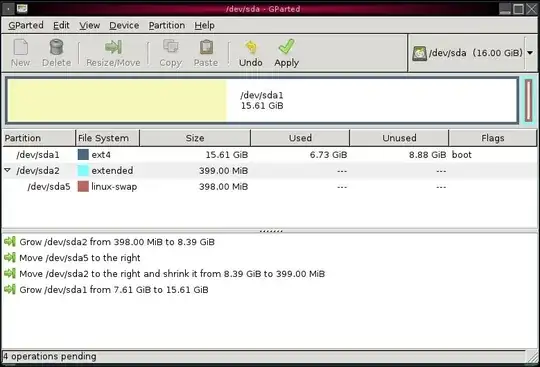
Now, if i do this, surely i will have problems with the next boot. What i have to do to fix that?