I have problem watching twitter embedded videos. I got this error message: "This browser does not support video playback."
I have Firefox version 43.0.
I have problem watching twitter embedded videos. I got this error message: "This browser does not support video playback."
I have Firefox version 43.0.
You should -
make sure that gstreamer1.0-libav plugin is installed
then in firefox address bar go about:config, search mediasource & enable
media.mediasource.webm.enabled & media.mediasource.enabled
That should allow playback on twitter as long as the 1st. 2 mentioned below are not enabled or you enable all 3
If you want full coverage in Firefox as seen in https://www.youtube.com/html5, (all 6), then in about:config in addition to above search media & enable
media.fragmented-mp4.exposed & media.fragmented-mp4.ffmpeg.enabled & needed to not break facebook media.fragmented-mp4.gmp.enabled
As they say proof is in the pudding -
You can use Pepper Flash in firefox. Pepper Flash is basically Chrome's Flash API. Chrome has this API installed by default (You might notice this when you have a fresh install of Windows/Linux and Chrome doesn't need to install flash while other browsers do).
Here are the steps:
sudo add-apt-repository ppa:nilarimogard/webupd8 sudo apt-get update sudo apt-get install freshplayerplugin
google-chrome from it's website or use the chromium way in the link below (The reason you install Google Chrome is for the freshplayerplugin to recognize the Pepper Flash in Chrome and load it into Firefox)Open firefox and go to about:plugins. This is what you should get (notice the flash version):
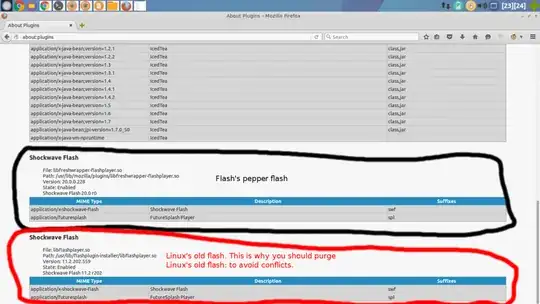
Uninstall Linux Flash by doing
sudo apt-get purge flashplugin-installer adobe-flashplugin adobe-flash-properties-gtk adobe-flash-properties-kde
I have just updated Firefox to version 43.0 and now the video is supported and playable.
This problem is definitely add-on/extension related.
Restarting with add-ons disabled in Firefox safe mode resolves the issue. Note that simply disabling or removing ad block plus does not work. How: https://support.mozilla.org/en-US/kb/troubleshoot-firefox-issues-using-safe-mode
In my case I had flashblock installed and disabling it from firefox addon manager did the trick. as seen below:
Sources: https://support.mozilla.org/en-US/kb/troubleshoot-firefox-issues-using-safe-mode
Testing